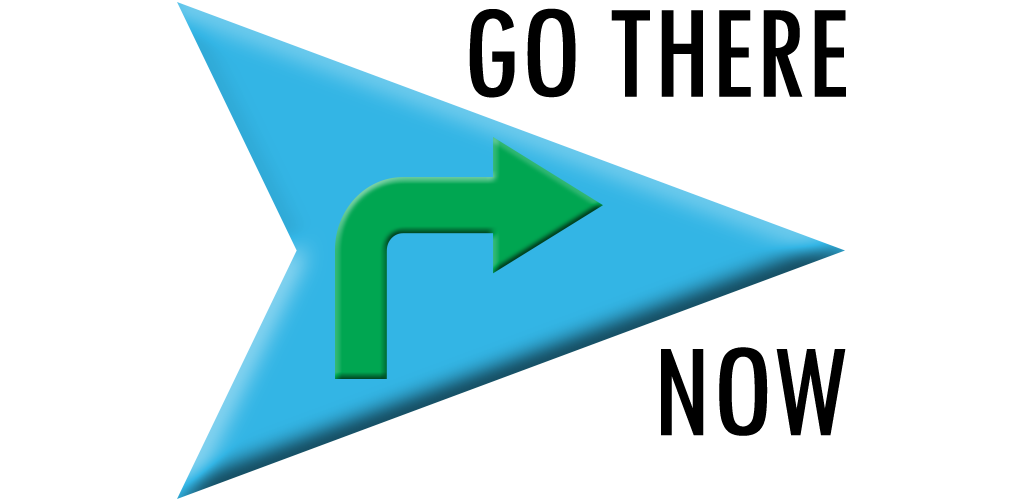DRAGON GEO has been updated to 1.03. Unlike the last version, there are no significant external changes, as most of changes are internal and mostly affect how OPTIONS and CREDITS are displayed. Here are the changes with the new version: * OPTIONS is now displayed over world maps. * Several