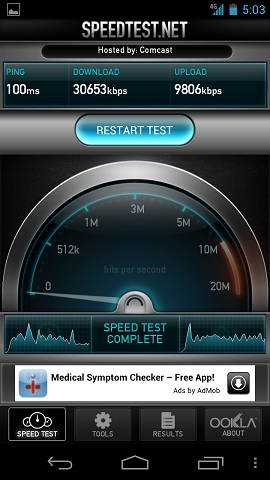I recently had the opportunity to upgrade to a Samsung Galaxy Nexus smartphone on Verizon Wireless. After about a week and a half with it, I’d have to say that this is one impressive phone.
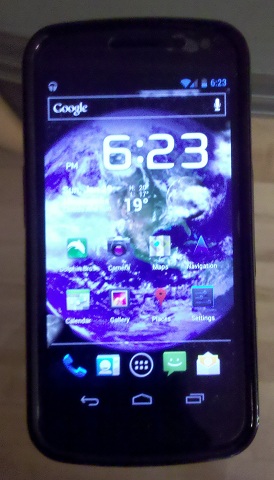
Samsung Galaxy Nexus
Prior to the Galaxy Nexus, I had been using the Motorola Droid 1 (Milestone for EU readers) for two years. While it was an excellent Android phone when it was released in 2009, it was definitely showing it’s age in 2012, as the phone could no longer run a lot of the newer applications and games at an acceptable performance. Although rooting, flashing custom ROMs, and overclocking the phone did help extend it’s usage further, I finally decided that it was time to upgrade.

All this power in the palm of my hand.
The Galaxy Nexus is the only Galaxy-branded smartphone available on Verizon Wireless. I was disappointed that Verizon decided to omit the Galaxy S2 from it’s lineup, as it is currently one of the most impressive (spec. wise) smartphones currently out on the market. As a result, I picked up the Galaxy Nexus instead.
The Galaxy Nexus, while having a slightly less impressive specs. than the Galaxy S2, is still very capable, as it is equipped with dual core TI OMAP 4460 CPU, PowerVR SGX540 GPU, 1280×720 HD AMOLED, 4G, 802.11n dual-band, 1 GB RAM, and 32 GB internal storage. More impressively, this phone is equipped with Ice Cream Sandwich (Android 4.0), which has not been deployed yet on many other Android phones and tablets.
ICS, compared to previous Android OS versions like Froyo and Gingerbread, has been significantly revamped, as it now supports features like UI hardware acceleration, face unlock, virtual buttons, better folder creation, customizable launcher (no need for third party launchers!), and many other additions/updates, making the Android experience far better than previously experienced. Window transitions and affects are VERY smooth, with no indications of stuttering or slowdown. Applications launch quickly and 3D demanding games like Modern Combat 3 and 9mm work well, with no signs of slow down on the Nexus.
The 4G connection speeds are incredibly fast. Not only is it significantly faster than 3G, but it is far faster (sadly) than even my home (7 Mbps/896 Kbps) and work (5 Mbps/896 Kbps) Internet speeds combined! I am typically seeing speeds from 10 Mbps – 30 Mbps on download and 5 Mbps – 10 Mbps for upload. With it’s specs and 4G combined, the Galaxy Nexus is no slouch and is highly recommended if you are currently on Verizon and looking to upgrade.
AnandTech has an excellent in-depth technical review of the Galaxy Nexus, which you can read here: AnandTech – Samsung Galaxy Nexus & Ice Cream Sandwich Review