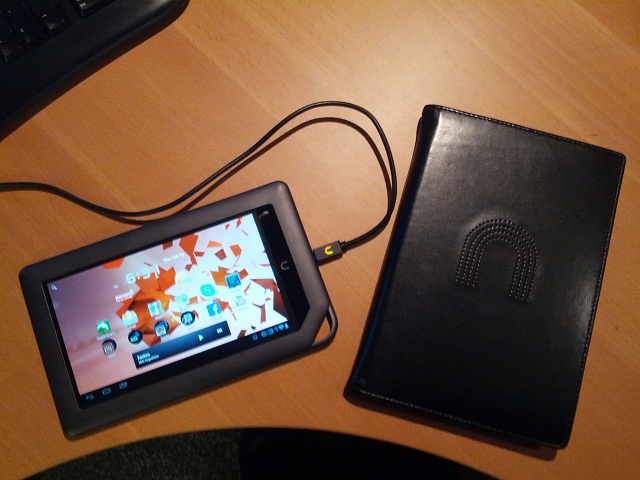I recently purchased a Nook Color, an Android eReader device from Barnes & Noble. With the recent price drop on the Nook Color, it seemed like a good time to get an eReader/tablet device, as I’ve been wanting to get one for some time.
The Nook Color is a pretty solid device. For a 7″ eReader/tablet, it’s pretty sturdy and a bit heavier than expected. In terms of physical appearance, it’s no iPad 2 or Galaxy Tab, but for the price, it’s not too shabby at all. In terms of ports, the Nook Color has a headphone jack, a miniSD card bay for storage expansion, and a mini-USB port for charging.
The stock OS on the Nook Color is pretty rudimentary, as it is a fully locked down Android OS and restricted to viewing Barnes & Noble content. There is no access to the Google Android market and none of the usual Android applications are available. Not being content with locked down devices, I decided to root & flash the Nook Color to become a more “capable” device.
When the Nook Color initially came out in Q4 2010, several Android modders were able to root and hack the Nook Color, completely opening up the device to become a full-on Android tablet. The CyanogenMod team released CM7, which is based on Android 2.3.7 Gingerbread. In the last several months, they have ported over alpha builds of CM9 (based on Android 4.0 Ice Cream Sandwich) onto the Nook Color. Given the nature of these alpha builds, these builds are expected to be unstable and full of bugs, but as active development has progressed daily on CM9 for the Nook Color, things are improving.
Given my recent enthusiasm for ICS on the Galaxy Nexus, I decided to try out the latest CM9 build for the Nook Color. Thanks to the tutorials available at xda, rooting and flashing the Nook Color was extremely easy. Before getting started, you will need a miniSD card to root and flash the Nook Color. I used a 32 GB miniSD card from my old Motorola Droid phone that was recently decommissioned. I then used the following post on xda (by eyeballer) to root and flash the Nook Color.
[GUIDE] Install CM7 or CM9(!) + Clockworkmod to EMMC – ALL NOOKS!
Following eyeballer’s guide step-by-step and flashing the latest CM9 nightly build, I was able to get ICS running on the Nook Color! I am able to get full access to the Android market, install Android apps, and utilize additional hardware features that were locked out on the stock OS, such as Bluetooth support. I even installed a few games such as Angry Birds and some emulation apps such as SNESoid. Not too bad for a device that was previously restricted to Barnes & Noble content!
While it was cool to open up the Nook Color, there were definitely several bugs and performance issues, such as lack of hardware acceleration of the GUI, sluggish 3D support in games, occasional SODs (screen of death), no YouTube HD videos, etc. It was definitely no where near as smooth as ICS on the Galaxy Nexus, which was to be expected. In an effort to improve performance, I flashed the latest CM9 OpenGL-enabled build from eyeballer, as well as enabling some tweaks found here: [CM7][CM9]Speed and Smoothness Tweaks. This improved performance somewhat, making it a bit more usable.
Although buggy, CM9 is tolerable on the Nook Color and it is nice to be able to use the Nook Color for other purposes. I am still able to use the Nook Color as an eReader, thanks to apps like Alkido, Kindle for Android, and Nook for Android. I may decide to try out CM7 later on, but for now, I’ll probably stick with CM9.
UPDATE (2/21/2012): I’ve found another performance tweak that will prove useful to Nook Color users on CM9. The V6 Supercharger script (a performance script developed by zeppelinrox) is compatible with the Nook Color. mateorod over at the xda forums has created a easy step-by-step guide for implementing the script on CM9 for Nook Color users. It’s definitely worth checking out, as my Nook Color seems to be more responsive after applying the V6 script.
Sources:
xda developers – [GUIDE] Install CM7 or CM9(!) + Clockworkmod to EMMC – ALL NOOKS!
xda developers – [UNOFFICIAL][ICS][NIGHTLIES] CM9/ICS Nightly Builds
xda developers – [USER] ICS/CM9 Discussion
xda developers – [CM7][CM9]Speed and Smoothness Tweaks