Recently, I was able to acquire a second Crucial M4 512 GB SSD for a great price. As I already had a Crucial M4 512 GB SSD running in my main PC at home, I decided that it would be a good opportunity to see exactly how fast two Crucial M4 512 GB SSDs would operate in a RAID 0 array setup on my Intel Z68-based ASUS P8Z68-V PRO/GEN3 motherboard.
After setting up the RAID 0 via the Intel RAID BIOS options and restoring my backup data to the new array using Windows Home Server 2011’s handy backup features, I ran a quick test of CrystalDiskMark to see how fast the new Crucial M4 RAID 0 array was. My jaw dropped as I saw the results of the tests:
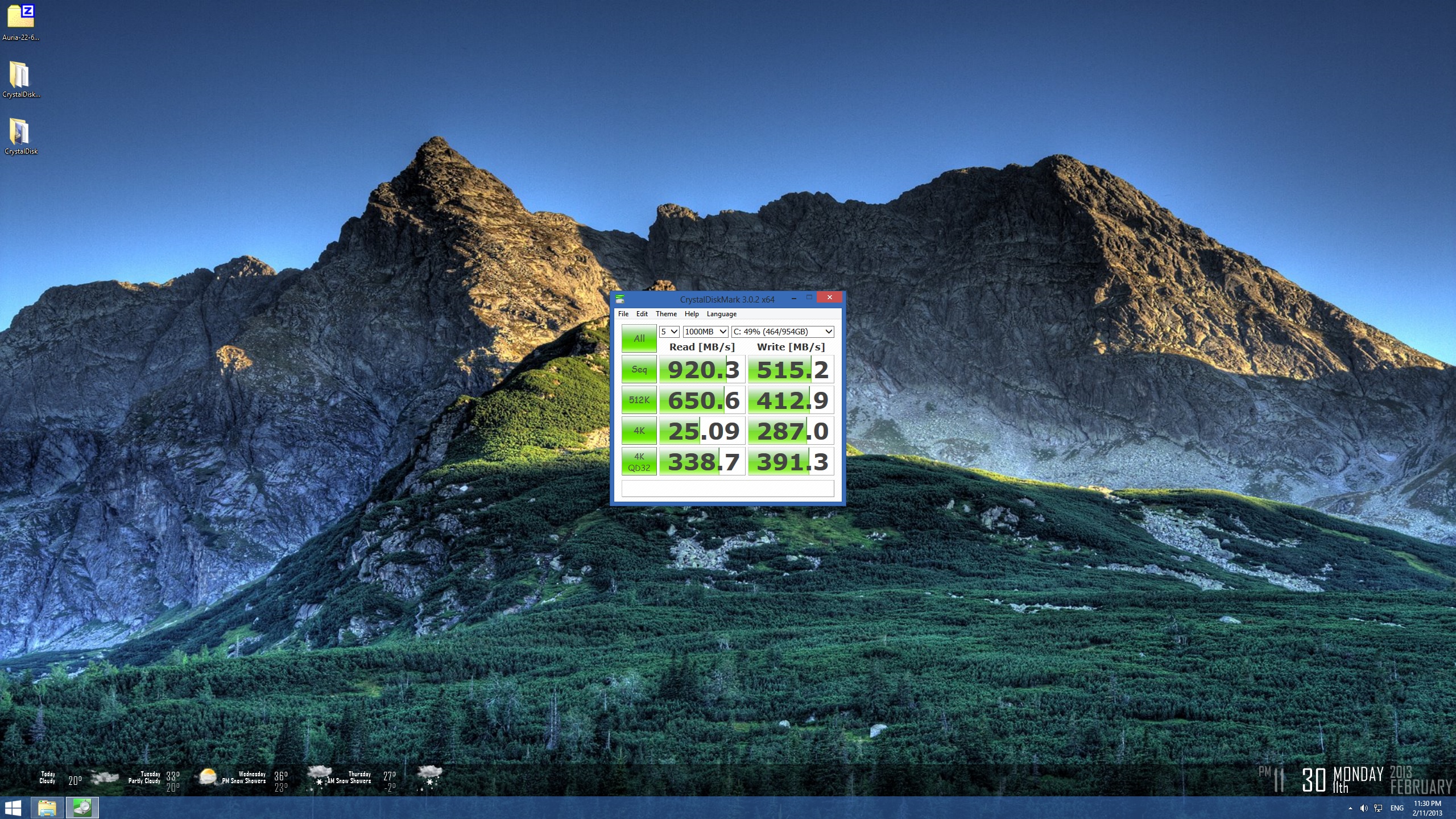
While RAID 0 typically offers close to 2X read/write performance over a single disk setup, it is impressive to see read speeds of up to 920.3 MB/s and write speeds of up to 515.2 MB/s. On top of that, the RAID 0 array was 49% full, as my single 512 GB M4 was nearing capacity before converting it into a RAID 0 array.
For real world cases like general applications and gaming, this is all moot, as a single Crucial M4 512 GB was already fast enough to begin with. It would be difficult to actually feel a significant amount of difference between a RAID 0 and a non-RAID 0 SSD, especially when comparing a 7200 RPM HDD to a decent performing SSD, where performance differences are like night and day.
Of course, there are also consequences to be worried about with a RAID 0 array, in that the possibility of failure is much greater than a single disk, as well as losing TRIM support for SSDs. While the former could be covered by having frequent backups of the RAID 0 array, the latter was a big issue, as without TRIM support, SSD performance would slowly degrade over time. For a long time, there was no solution for this issue, until recently, when Intel introduced TRIM support for RAID 0 arrays in their recent Rapid Storage Technology drivers. However, RAID 0 TRIM support was restricted to Series 7 Intel motherboards, leaving users on Series 5 and 6 motherboards without a solution to the TRIM issue.
Fortunately, a few AnandTech forum members found a way to backport the RAID 0 TRIM feature for Series 5 & 6 users. Thanks to their hard efforts, I now enjoy RAID 0 TRIM support, as well as the “fast-as-hell” M4 RAID 0 performance.
For those looking to setup a RAID 0 array on a Series 5/6 Intel motherboard and are looking for TRIM support, please check the AT thread here: AnandTech Forums – RAID0 trim and SRT seems possible on 6-series and 5-Series