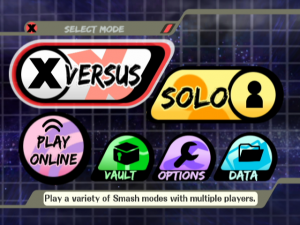Over the weekend, I had the opportunity to try out Project M 2.5b, an extensive mod of Super Smash Bros. Brawl.
Project M has been in the works for some time and is being developed by the same team that developed Brawl+, another Brawl mod project. Like Brawl+, Project M was developed with the purpose of bringing about a more competitive Brawl experience. However, unlike Brawl+, the Project M team went further by making even more significant changes, such as faster gameplay (on par with Melee), balanced characters, move set modifications, modified stages, as well as introducing several new stages. Their intent was to bring forth a competitive, Melee-like experience to Brawl. I was intrigued about the prospect of a more competitive Brawl experience, so I decided to set up Project M 2.5b for the LAN party I hosted last weekend.
SETTING UP PROJECT M
Setting up and running Project M 2.5b is not terribly difficult, as it does not require your Wii to be hacked. All you need is a 256 MB – 2 GB SD card (not SDHC or SDXC), the Super Smash Bros. Brawl disc, and the files from the Project M website. There are several ways to setup Project M, depending on how you load Super Smash Bros. Brawl. There is also a choice between a ‘Wi-Fi Safe’ and a ‘Full Set’ option, for those that want to be able to play online without running into the sync issues.
For those that don’t have a hacked Wii or have a Wii U, download the Hackless Wii ZIP files. Format the SD card to FAT32 on your computer and extract the files to the root of the SD card. Insert your Super Smash Bros. Brawl disc and launch the game. Once loaded, go to the menu screen and select “Stage Builder”. Your Wii will then automatically boot into GeckoOS, which will allow you to reboot Brawl with the Project M modifications applied. If your Wii does not reboot upon entering “Stage Builder”, make sure that there are no custom stages on your SD card, as Brawl includes a few pre-made custom stages by default.
As I had already hacked my Wii and did not care about playing online, I went with the Homebrew Option (Full Set). I initially had a few issues, as I tried to use my 64 GB SDXC card to load the Project M files. Initially, I was able to load the GCT file and launch Brawl with the Ocarina option enabled, but I found out quickly that SDHC and SDXC cards WILL NOT work, as Brawl itself is unable to load the mod files from the newer SD cards. Upon using a standard 2 GB SD card, I was able to launch Project M 2.5b without any further issues.
If you are using a USB Loader to launch Brawl, Project M can still be loaded, with a few extra options enabled. Make sure that you are using a USB Loader that allows you to enable Ocarina cheat options, load GCT files, as well as the ability to change the hook type to “VBI”.
If you see references to Project M when you launch Brawl with the correct parameters, it means that you have successfully loaded Project M.
QUICK IMPRESSIONS
The Project M modifications are immediately apparent once Brawl is loaded, as you will see that the title and warning screen, introduction movie, and the menu interface has been modified with a sleek, dark purple look. Even the character selection screen has been modified, with the RANDOM icon repositioned in the middle. Curiously, Samus has been swapped out with Zero Suit Samus instead. The default game rules have been changed to 4-stock with 8 minutes enabled; this was probably done to reflect the common rules that are used in most competitive Brawl tournaments.
Project M’s stage modifications are interesting, as stages like Skyworld and Green Hill Zone have significant layout changes that completely alter the way the battles are conducted. Several stages have been removed to make room for new stages, such as classic N64/Melee stages (i.e. Kongo Jungle, Saffron City, Hyrule Castle, Dreamland 64, Final Destination, etc.), as well as completely new stages such as Skyloft (Legend of Zelda: Skyward Sword), Dracula’s Castle (Castlevania), and Subspace Emissary Jungle. The new and modified stages are well done, as they look and feel like authentic Super Smash Bros. stages.
As for the gameplay mechanics, the gameplay speed is faster, more akin to Melee’s gameplay speed. Recoveries and edge-guarding has been modified for competitive play, whereas tripping has been completely removed.
Most of the characters have been modified, with their attributes either being adjusted (notably apparent with Tier 3 Brawl characters) or receiving changes to their move sets. From this weekend’s LAN party experience, here are some character changes that me and my friends have discovered so far:
- MARIO: F.L.U.I.D. special move replaced with classic N64/Melee spin move.
- PEACH: Floating time has been reduced to a few seconds.
- IVYSAUR: Powered up, solar beam seems even more deadly than ever.
- SHEIK: Powered up, much more like Melee Sheik.
- PIKACHU: Moves a little bit quicker, easier to combo.
There undoubtedly have been changes made to other characters. Project M has a character section on their website that goes into full detail about the characters changes made: Project M >> Characters
Project M has left me and my friends impressed, as the modifications are significant enough to make Brawl feel fresh again. Even though it already feels polished and complete, Project M is continuing to make modifications to Brawl, as not all characters have been re-adjusted yet and is still tweaking the gameplay mechanics for better balance. If you are a big fan of Super Smash Bros. Brawl, Project M is definitely worth checking out, as it is fairly simple to apply the mod, with no need to hack your Wii/Wii U to play it.
Source: Project M